How to Reset Your Password at NUEBE
E
1 min read
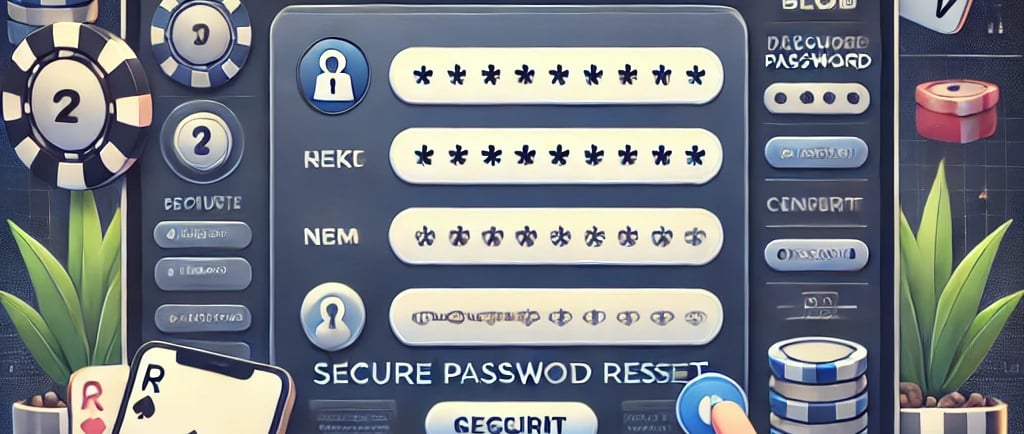

Leave Comment/ By E /Jan 25, 2025
Step 1: Visit the Login Page
Go to the NUEBE homepage and click the "Login" button. On the login screen, select the "Forgot Password?" link to start the reset process.
Step 2: Enter Your Registered Email
Provide the email address linked to your NUEBE account. Ensure the email is accurate as you’ll receive a reset link here.
Step 3: Check Your Email
After submitting your email, check your inbox for a password reset email from NUEBE. If it doesn’t appear, be sure to check your spam or junk folder.
Step 4: Create a New Password
Click the secure link provided in the email to access the password reset page. Choose a new password that is strong, unique, and includes a mix of letters, numbers, and symbols. Confirm the new password and submit the form to complete the reset process.
Step 5: Log In with Your New Password
Return to the login page and enter your new credentials to access your account. You’re now ready to continue your gaming journey on NUEBE!
Tips for Keeping Your Account Secure
Use a password that is hard to guess but easy for you to remember.
Avoid sharing your password with anyone.
Regularly update your password to enhance account security.
At NUEBE, your security is our top priority. If you encounter any issues during the password reset process, our 24/7 customer support team is always here to help.
Reset your password today and jump back into the action with NUEBE—your trusted partner in online gaming!
Get in touch
Let's Talk
info@nuebe.net


ALL RIGHTS RESERVED 2025
